I’ve always been hesitant to watermark my photos for a few reasons.
I’m not a professional photographer. I’m just a person who likes to take pictures. I’m not selling my photos for money, and if I ever do it won’t be as fine prints — it might be something like a cute and inexpensive calendar or as part of a magazine article. I do not now and will never take money from people to take pictures for them.
It’s just not my style.
So adding watermarks to my pictures has always been an unsettled subject for me. Watermarks are most often used by professional photographers as a means of preventing people from stealing or printing their work without paying them for it, which makes perfect sense considering professional photographers make their income through their photographs.
That fact made it seem a little “off limits” to me. I wondered things like, “Does watermarking make me look like I’m getting too big for britches?” (Translation for non-southerners: “Does this make me look pretentious?”) “Is watermarking distracting?” “Will using watermarks make people less likely to share my pictures?”
The answer to any of those could very well be yes. Those are all subjective questions. The answer is in the eye of the beholder. Only the people looking at my pictures can decide how a watermark (or lack thereof) makes them perceive me and/or the image.
But at the end of the day, I’ve decided to watermark…at least sometimes.
Here’s Why (And How) I Watermark:
Branding
This is by far the biggest reason I watermark. It is also the reason I only watermark in certain circumstances.
I watermark most photos that I’m sharing either via Facebook, Pinterest, or on another website where my content is being featured. If I’m only posting the image on my blog, instagram, or website, I usually don’t watermark. If an image in one of those places is watermarked, it’s usually just because the image is doing double duty and was shared in multiple places. Today I’m sharing watermarked images in this post as an example.
I choose to watermark images I share through those mediums because those are the places my images are most likely to get passed around. Which I love. Sharing is caring! But I do want my images to lead back to me. If someone shares an image I post on my Facebook page, I want anyone viewing that image to be able to know where it came from just by looking at it. Same goes for Pinterest or other sites such as the Homestead Bloggers Network where my posts are sometimes featured.
Image Theft
You don’t have to be a professional to have someone steal your image and claim it as their own, or share it without crediting you. No one wants to be stolen from. I may just be a humble backyard-camera-wielder (I should add that to my official job description…) but that doesn’t mean that I don’t spend a lot of time and effort trying to take decent pictures.
I love to take pictures, I love the subjects in my pictures, I love to share a story or tidbit behind my pictures, I love to share my pictures. I want people to know that it’s my goat or chicken or loved one or food or what-have-you and that I captured the image. This is important to me, not because I want people to have to pay me to share my pictures, but because I am connected to my photographs in a way that no one else can be.
This is true of all of us who take pictures. Our eyes and hands and hearts were involved in the picture taking. It’s okay to own that, be proud of that, and protect that.
It’s Fun
Yep, you read that right. Watermarking is fun! It’s kind of like adding a signature to the image, or an additional touch of personal flair.
Watermarks can be anything — a logo, a design, a signature. My watermark is actually in my own handwriting! Is that not super cool? It’s like a little piece of me is attached to the image when I add my watermark. My handwriting is far from glamorous, but it’s mine. Much like the way my images can only be formed with my own eyeballs, my handwriting can only be formed with my own hands.
I also add “cheers” to my watermark, because I’ve been ending all my blog posts with that farewell for some time now. I’m not sure why I started doing that or why I chose “cheers” — except maybe that is sounds, shall we say, cheery — but it stuck and I like it. So now I stick it on watermarks, too.
How to Add a Watermark
Adding a watermark is easy peasy. You con’t need fancy pants software like Photoshop to get the job done. Here is one very simple method that you can use without adding any special software to your computer:
Watermarking with PicMonkey
PicMonkey is a free online editing tool (with the option of upgrading to a paid account for additional features, but you don’t need those for a simple watermark). You simply upload your photos, edit as you please, and then save them to your computer. I use PicMonkey all the time to edit my photos! There are many great features on this site, but for today we’ll stick to watermarking. I will walk you through this step by step.
First, go to www.picmonkey.com and upload your chosen image. To do this simply hover your mouse over “edit” and then click “computer” (or whichever source you want to upload your image from).
Now that you have your image uploaded, choose the text option to bring up a list of fonts to choose from. Click on the font you like (don’t worry, you can change font as many times as you like!) and then click the “add text” button at the top of the list.
This will bring up a text box for you, like so. Click in the box that the giant green arrow is pointing at to type your chosen message. You will also use this box to move your text around, and you can double click the box to select the words if you want to change font, color, or size. The size can also be adjusted by dragging the corners of the text box to shrink or enlarge.
Another really awesome feature is the “fade” bar. You can drag this to increase or decrease the opacity of your text. If you want a more subdued watermark, or even one that is nearly imperceptible, you can crank up the fade and watch your words start to blend in and, well, fade.
The text editing box also allows you to change the color, size, emphasis (bold, italic), and orientation (left, center, right) of your text. To change the font style, simply highlight or select your text with your mouse and click on one of the fonts to the left, just as you did when first adding text.
If you want to add a logo or image alongside, or in place of, text, you can easily do that as well by clicking on the butterfly on the left hand side (where the green arrow is pointing). This will bring up a list of overlays that PicMonkey offers, but you can also choose your own by uploading it using the drop down in the blue circle.
Editing and moving around the overlay is very similar to the process used to edit text. You can adjust the size and location using the box, and you can fade out the overlay to make it more transparent, too.
Once you’re happy with your watermark and your masterpiece is complete, it’s time to save. Just click the save button above your image, rename it so you don’t lose your original file, and save to your computer.
Bam! You’ve got yourself a watermarked image!
I think it’s entirely appropriate to watermark your images. If you take pictures and you put them on the internet, go ahead and brand them. You can choose when and where and how to watermark, but however you let your creativity shine, there’s no reason to worry about nay-sayers.
As long as your watermark doesn’t read “I take the best pictures EVER and I know you all want to steal them but you CAN’T so HAH!” and sprawl across the whole image…I think you’re good.
Cheers







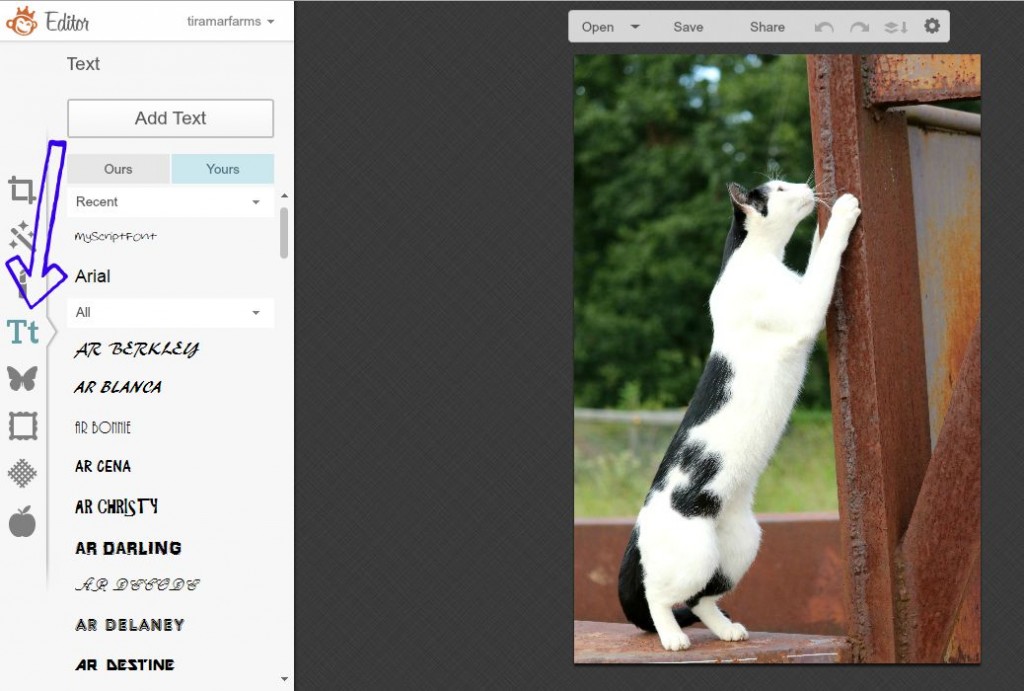
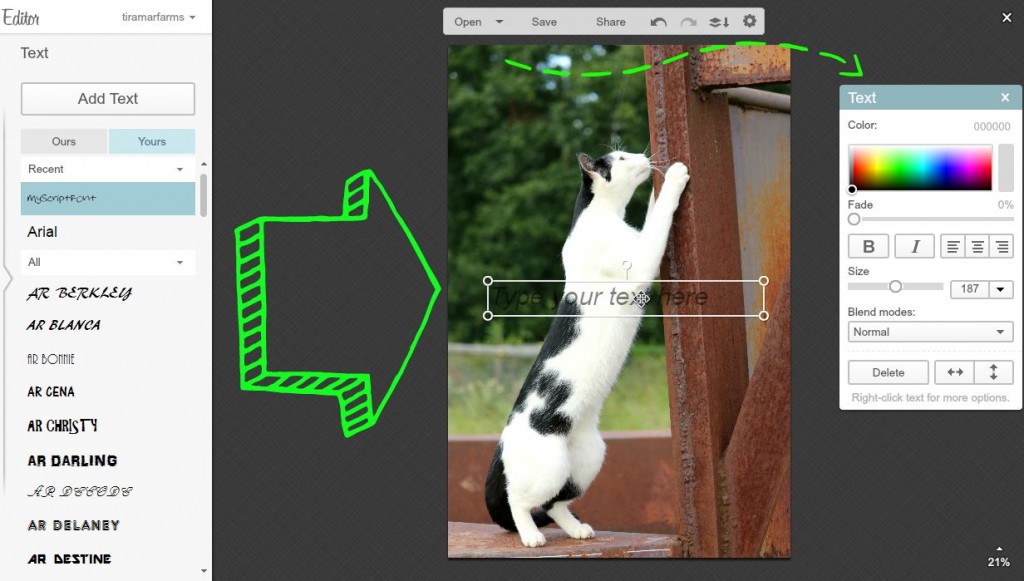

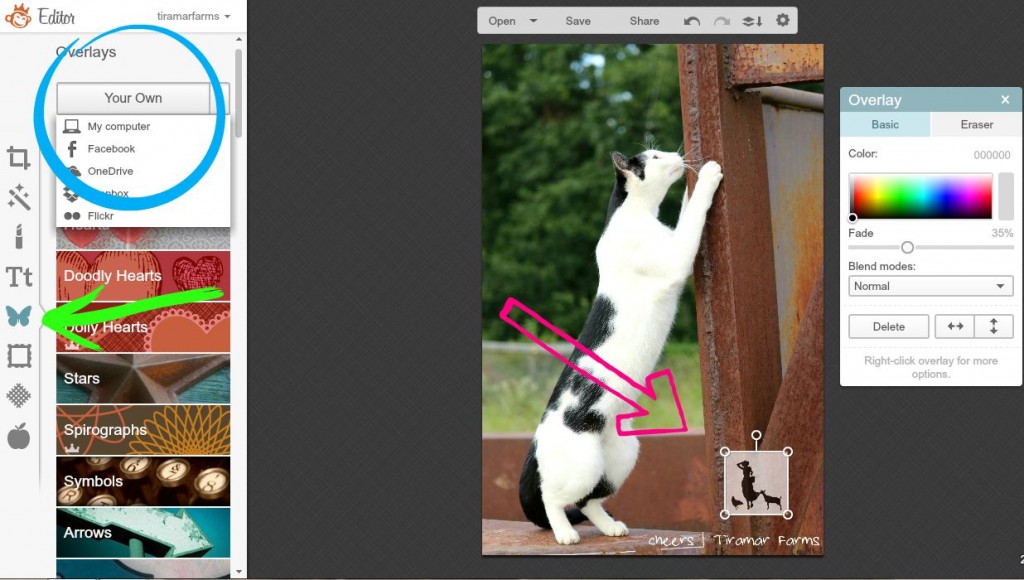

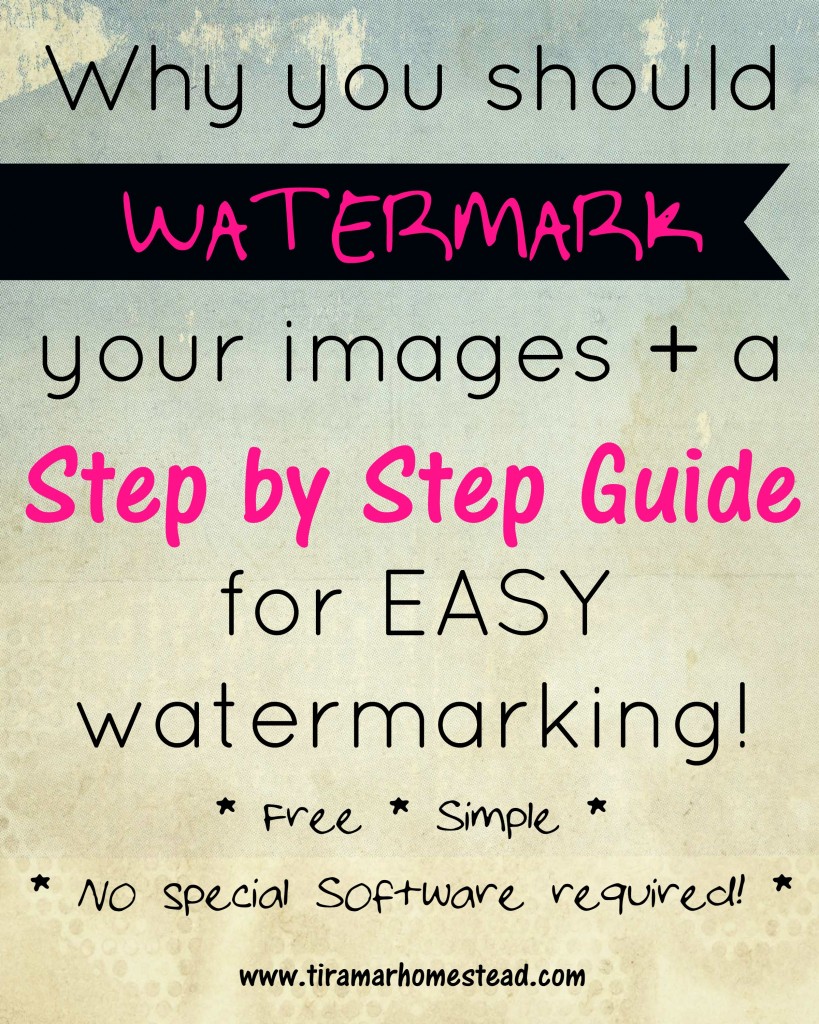
I have to confess that I really love watermarks. Not necessary from a publishers view, but because I can’t count the number of times that I’ve been on Pinterest, gone to check something out only to find that it lead to a spammy site. At least with the watermark, I’m able to find the site I was looking for and find the article. Without the watermark I’m not able to find what it was that interested me in the first place. OK I could google it, but really who has time for that… 😉
Thanks for the great article, and I love the pictures, so keep them coming.
Thank you! And that is a great point. I hate clicking on a pin only to be directed to something completely different!